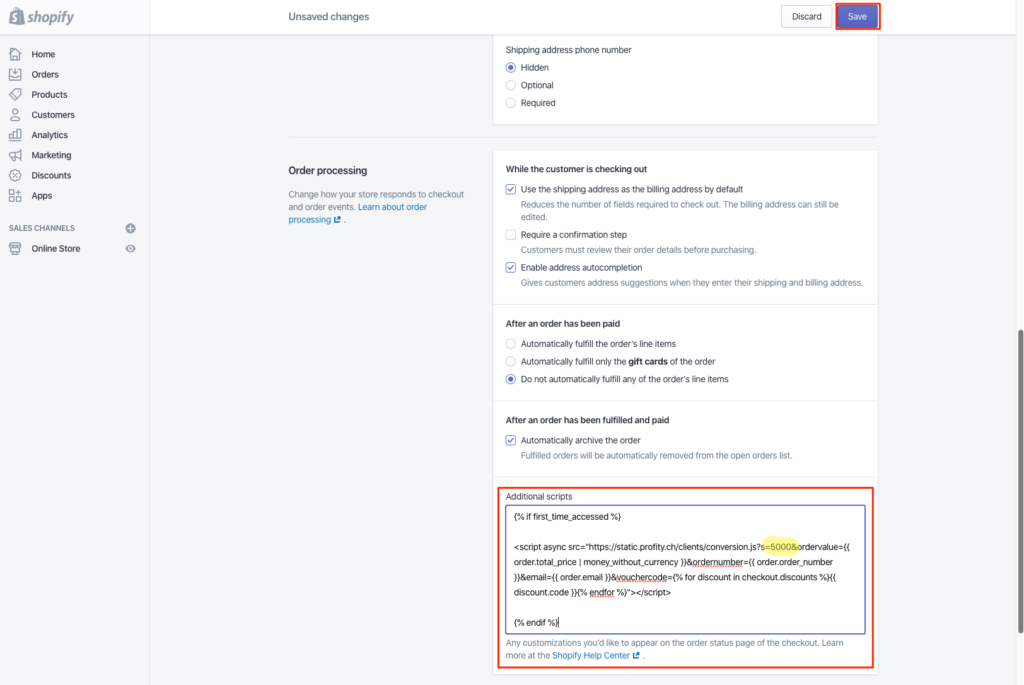Shopify
Below is an explanation of how Profity can be integrated into a Shopify.
Landingpage Script
In Shopify Admin, go to Online Store and select Themes from the submenu. On the right side you can then select Actions, Edit code from the drop down menu.
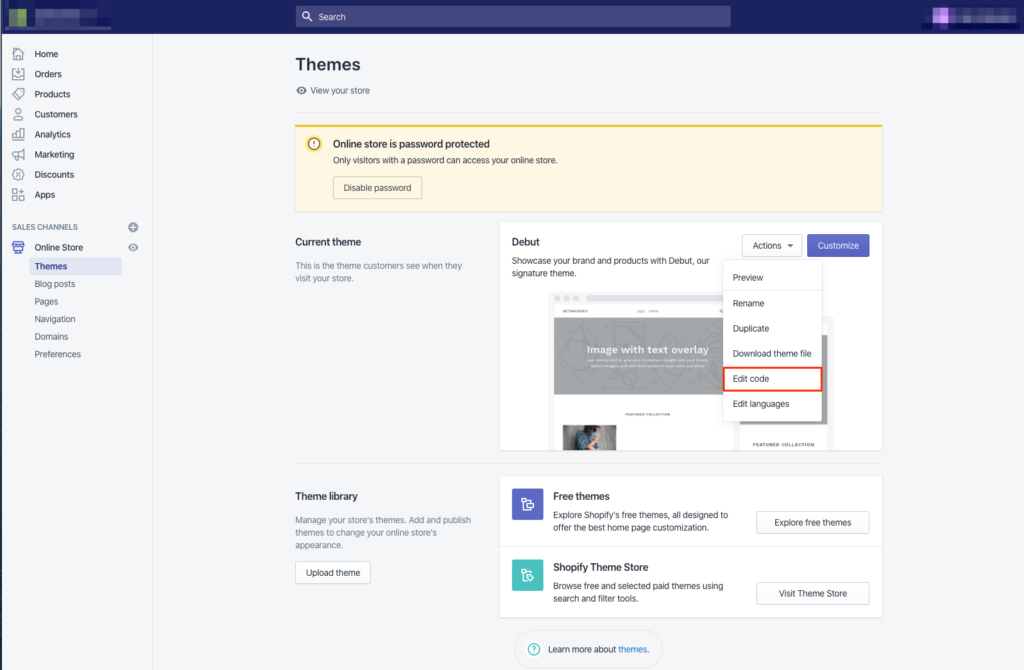
Click on the file theme.liquid which you can find in the folder Layout.
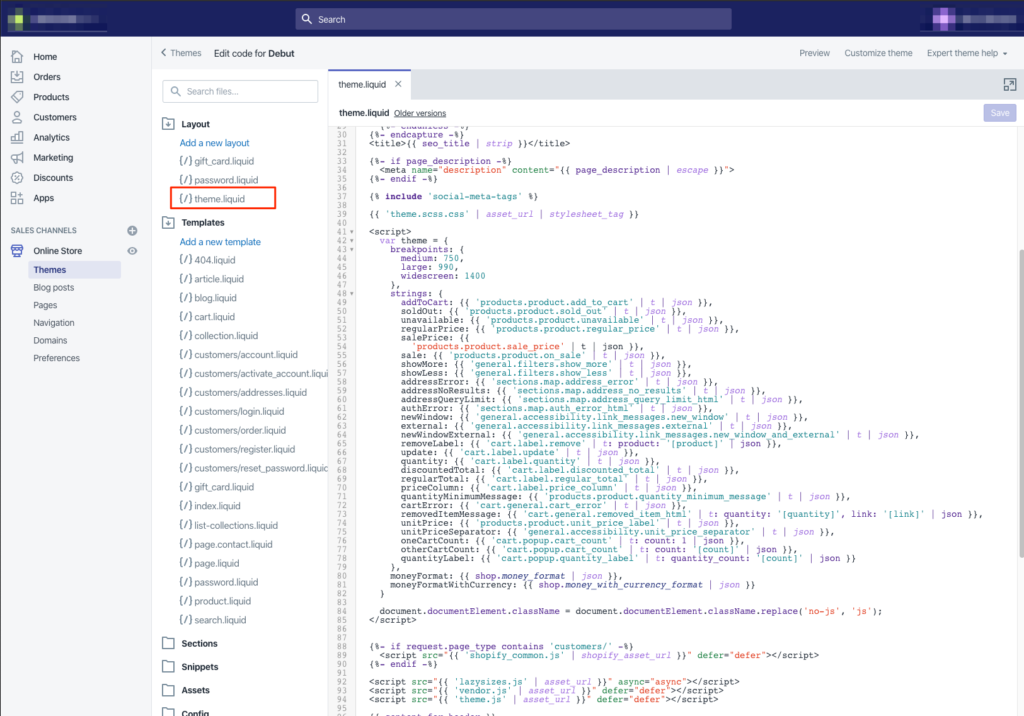
Insert the Profity landingpage script above the closing head tag. Click on the save button to activate the changes.
<script async src="https://domain/clients/main.js"></script>
Please note that the profity landinpage script differs from country to country.
CH: static.profity.ch
AT: static.profity.at
PL: static.pl.profity.shop
DE: static.shopmate.de
UK: static.profity.uk
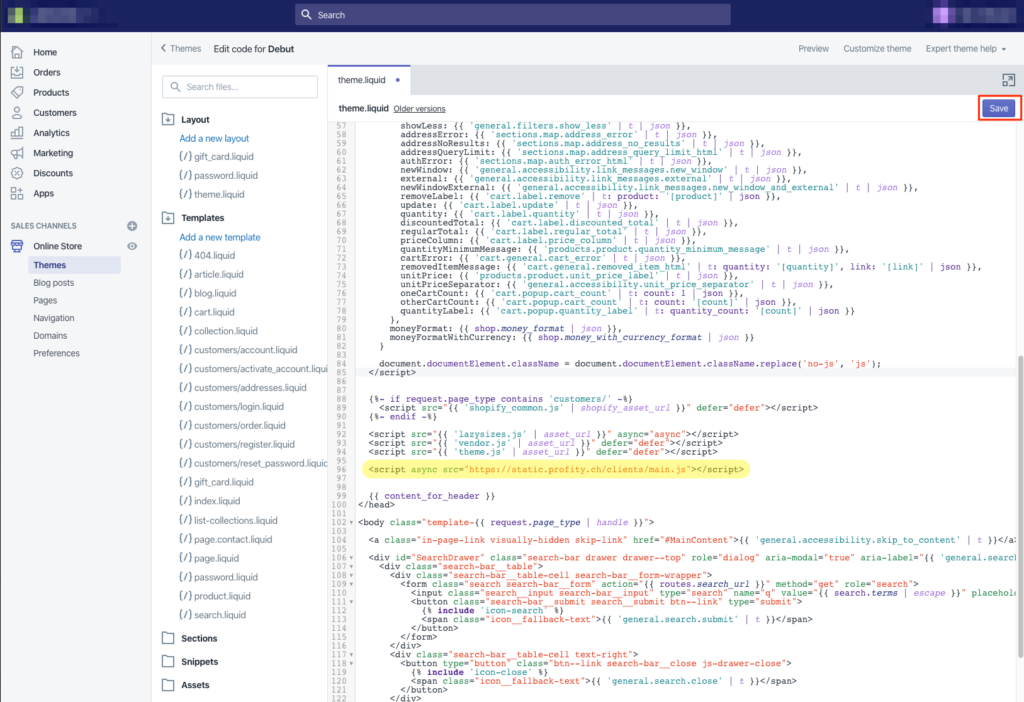
Conversion Script
With Shopify (standard version) the checkout success page, cannot be edited via the theme files. How you can integrate the conversion script anyway is explained below.
In Shopify Admin, go to Settings and click Checkout.
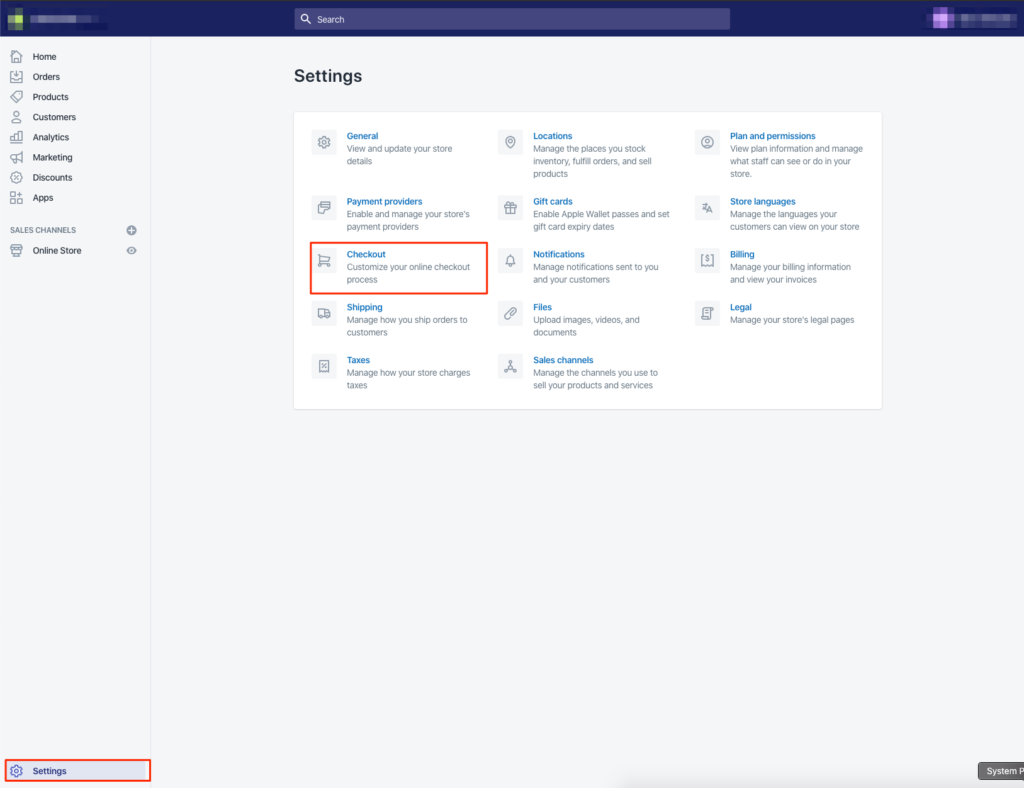
Afterwards the following script can be inserted under Order processing / Additional scripts. The query {% if first_time_accessed %} ensures that the script is only fired the first time, because the same page is used for the order status page.
Please note that the domain in the Script Tag (https://static.profity.ch/clients/conversion.js) must be replaced with the country specific Profity Domain:
CH: static.profity.ch
AT: static.profity.at
PL: static.pl.profity.shop
DE: static.shopmate.de
UK: static.profity.uk
{% if first_time_accessed %}
<script async src="https://domain/clients/conversion.js?s=PROFITY_ID&ordervalue={{ total_price | money_without_currency }}&ordernumber={{ order_number }}&email={{ order.email }}&vouchercode={% for discount in checkout.discount_applications %}{{ discount.title }}{% endfor %}"></script>
<script async src="https://www.getback.ch/Getback_ID"></script>
{% endif %}